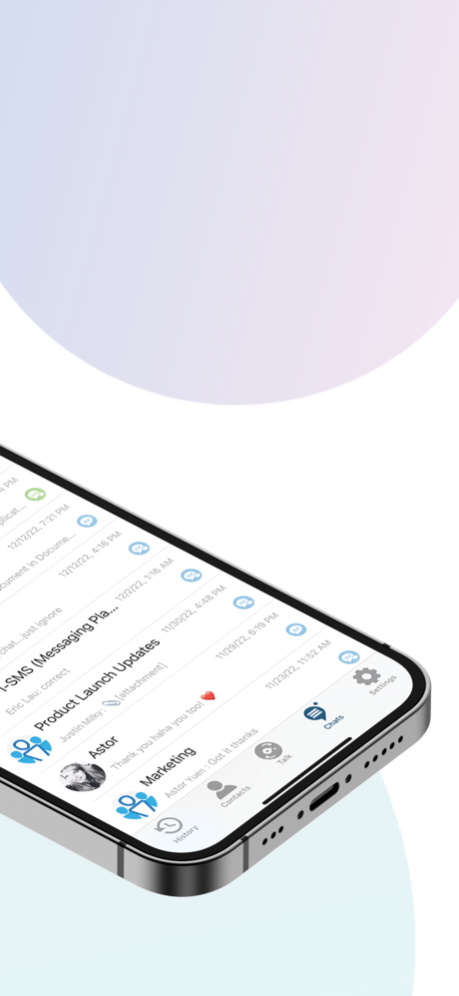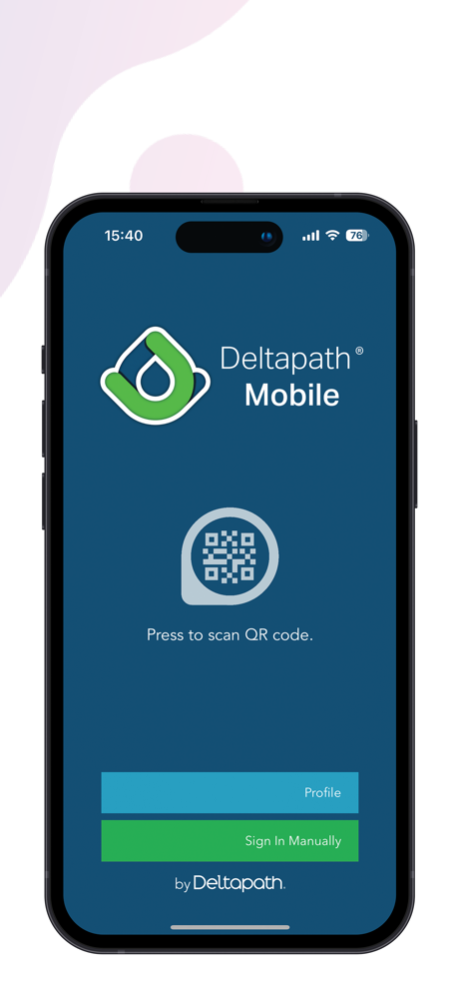Deltapath Mobile 6.2.2
Continue to app
Free Version
Publisher Description
Deltapath Mobile is the next generation mobility app serving your everyday business communication needs.
Deltapath Mobile allows users to adapt to every situation anywhere and at any time while maintaining high fidelity, great audio quality, access to instant messaging, impromptu conference calls, and much more.
Feature Highlights
- Scan QR code to Sign In
- Hassle-free audio conference call
- Send Your Location to Your Colleagues
- Invite participants to your conference
- Lock conference to prevent eavesdropping
- Remove participants from the conference
- Mute participants remotely
- Direct Call Pickup
Deltapath Mobile operates with the Deltapath Unified Communications Platform.
Mar 1, 2024
Version 6.2.2
- Updated icons for away status "Off Work" and "Vacation". *
- Supports presence in group chats. *
- IM users can now search for groups they have in common with other users using the Mutual Group feature.
- Users can now share any file using the Deltapath mobile app.
- Supports remote mute/unmute on Deltapath Mobile when using Deltapath Talk, a CTI tool.
- Users can now enable speaker mode while the call is at the "Waiting for answer" stage.
- The application automatically synchronizes and saves the contact information to the system contact when that user initiates or receives an SMS message.
- Users can now manage greetings and voicemails from the Call screen without calling the voicemail center.
- Users now can authenticate and log in on a web browser by scanning the QR code. *
*Note: Deltapath UC version 5.3 or higher is required.
About Deltapath Mobile
Deltapath Mobile is a free app for iOS published in the Office Suites & Tools list of apps, part of Business.
The company that develops Deltapath Mobile is Deltapath, Inc.. The latest version released by its developer is 6.2.2.
To install Deltapath Mobile on your iOS device, just click the green Continue To App button above to start the installation process. The app is listed on our website since 2024-03-01 and was downloaded 1 times. We have already checked if the download link is safe, however for your own protection we recommend that you scan the downloaded app with your antivirus. Your antivirus may detect the Deltapath Mobile as malware if the download link is broken.
How to install Deltapath Mobile on your iOS device:
- Click on the Continue To App button on our website. This will redirect you to the App Store.
- Once the Deltapath Mobile is shown in the iTunes listing of your iOS device, you can start its download and installation. Tap on the GET button to the right of the app to start downloading it.
- If you are not logged-in the iOS appstore app, you'll be prompted for your your Apple ID and/or password.
- After Deltapath Mobile is downloaded, you'll see an INSTALL button to the right. Tap on it to start the actual installation of the iOS app.
- Once installation is finished you can tap on the OPEN button to start it. Its icon will also be added to your device home screen.